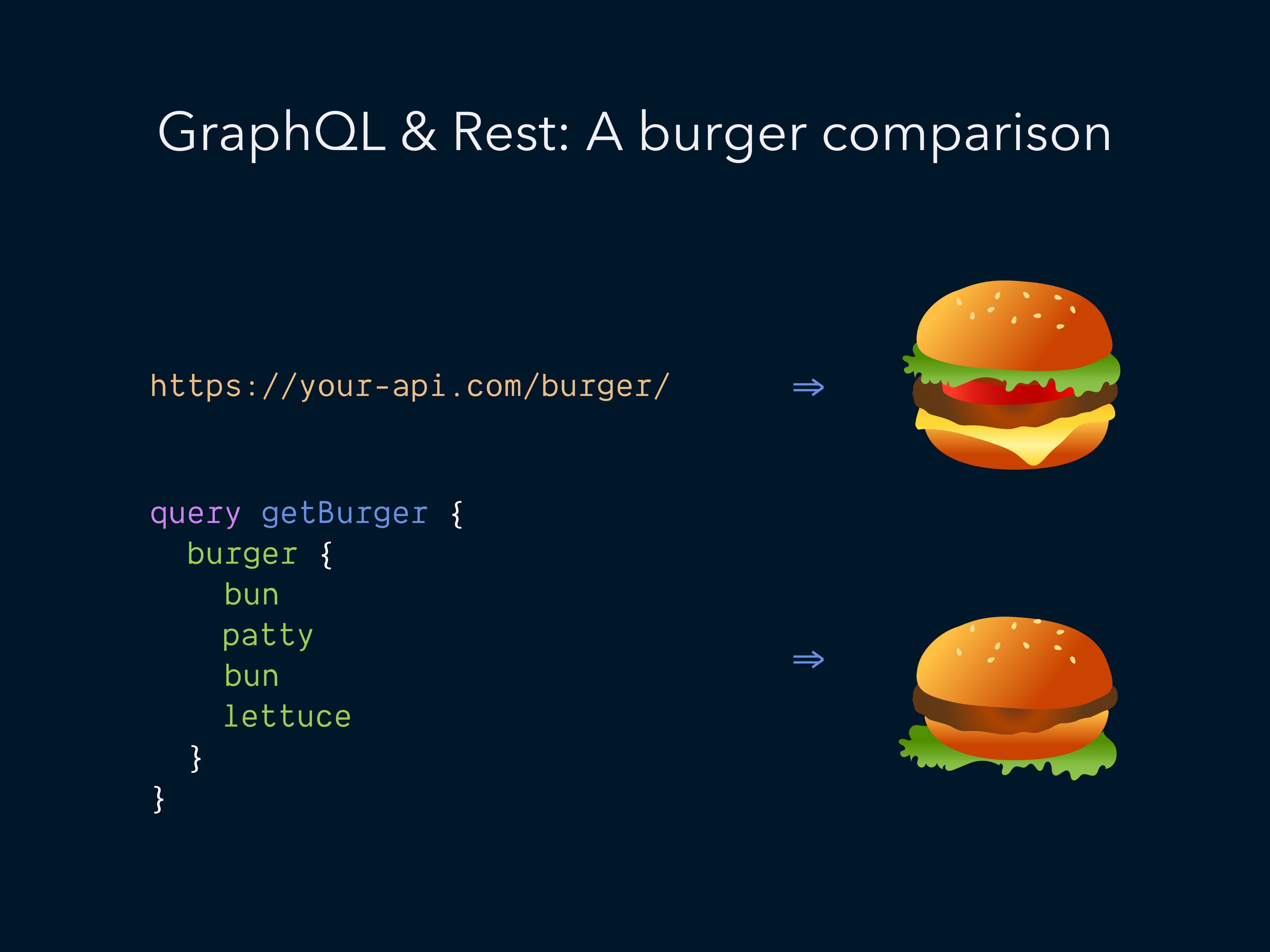About GraphQL
What is GraphQL 🤔
GraphQL is a query language for APIs that provides a completely understandable description of the data and gives the client exactly the data they want and nothing more with a single query.
Why GraphQL 💭
GraphQL makes it easy to specify the data you want to get from the APIs.
GraphQl 🆚 REST
The main difference between GraphQL and REST is that GraphQL is a specific query language. while REST is an architectural concept for network-based software.
In GraphQL you can have exactly what type of data you want (No overfetching or underfetching). while in REST you can have a lot of data and you can specify the data you want to get leading to data overfetching and underfetching in some cases where you have to make another request to get the data you want.
Project
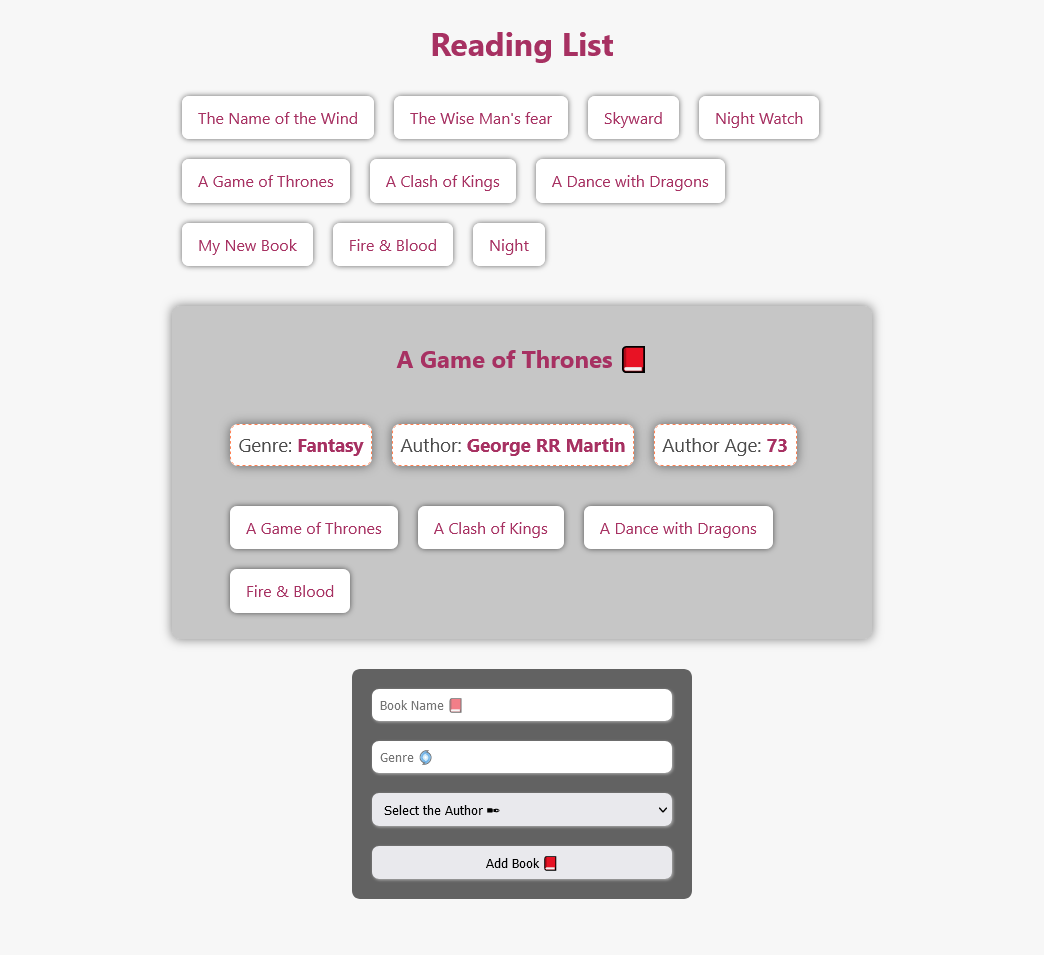
App Screenshot 📷
I have created a Reading List App with GraphQL for the server-side using Express.js and React for the client-side.
Server Side
On the server side, we will specify the GraphQL Schema. And we are going to connect the server to a database using MongoDB and Mongoose.
Schema
The schema is the description of how our graph will look like, the type of data, and the relationship between the data.
Data Types 📝
We have books and authors as the types of data and the code below shows how to create the type for the books and authors in the Schema file with GraphQL and set the fields we want for each type. 👇
//Specifying what the book object type and what are the info about each book is.
const BookType = new GraphQLObjectType({
name: 'Book',
fields: () => ({
id: { type: GraphQLID },
name: { type: GraphQLString },
genre: { type: GraphQLString },
author: {
type: AuthorType,
resolve(parent, args) {
//We are going to search for the author here from our database. (MongoDb)
return Author.findById(parent.authorid)
},
},
}),
})
//Specifying what the author object type and what are the info about each author is.
const AuthorType = new GraphQLObjectType({
name: 'Author',
fields: () => ({
id: { type: GraphQLID },
name: { type: GraphQLString },
age: { type: GraphQLInt },
books: {
type: new GraphQLList(BookType),
resolve(parent, args) {
//We are going to search for the books here from our database. (MongoDb)
return Book.find({ authorid: parent.id })
},
},
}),
})
Root Query
The root query is the starting point of the graph. And in it, we will describe how to retrieve data from GraphQL. Let's say that we want to get all the book names and genres of books. In the root query, we will describe that by giving it a name and what it will resolve.
{
books {
name
genre
}
}
This is going to return all the book names and genres.
And here is how we can create the root query and create the books field 👇
const RootQuery = new GraphQLObjectType({
name: 'RootQueryType',
fields: {
books: {
type: new GraphQLList(BookType),
return(parent, args) {
//Get All the books from the database (MongoDB).
return Book.find({})
},
},
},
})
Mutation
To add books or authors to our database we need to create a mutation. And in the mutation, we will describe how to add books and authors to the database.
const Mutation = new GraphQLObjectType({
name: "Mutation",
fields: {
addAuthor: {
type: AuthorType,
args: {
name: { type: new GraphQLNonNull(GraphQLString) },
age: { type: new GraphQLNonNull(GraphQLInt) },
},
resolve(parent, args) {
//author is the instance of the Author model from the data MongoDB
let author = new Author({
name: args.name,
age: args.age,
})
//Save the author to the database (MongoDB).
return author.save()
},
}
}
}
})
When we are going to mutate some data we need to do it like this in GraphQL:
mutation {
addAuthor(name: "John Doe", age: 35) {
name
age
}
}
Client-Side
Apollo Client
In our react app we will use the Apollo Client to connect the client to the server. And to do that we need to add two things to our react app.js file.
We need to import the Apollo Client and use it to connect the client to the server by giving the
urito our graphql endpoint and by that we tell apollo that we are going to request the/graphqlendpoint.We need to import the Apollo Provider and use it to wrap our react app to inject any data coming from the server to our react app.
import ApolloClient from 'apollo-boost'
import { ApolloProvider } from 'react-apollo'
const client = new ApolloClient({
uri: 'http://localhost:5500/graphql',
})
function App() {
return (
<ApolloProvider client={client}>
<div className='App'>
<h1>Hello Apollo!</h1>
</div>
</ApolloProvider>
)
}
Queries
To create quires on the client-side we will use the ApolloClient library.
And take the gql from the apollo-boost library so that we can create some queries for example to get all the books and a query to add Books to the database. 👇
import { gql } from 'apollo-boost'
const getBooksQuery = gql`
{
books {
name
id
}
}
`
const addBookMutation = gql`
mutation ($name: String!, $genre: String!, $authorid: ID!) {
addBook(name: $name, genre: $genre, authorid: $authorid) {
name
id
}
}
`
To add the books to the database we need to pass the name, genre, and authorid to the mutation that's why we need to pass the variables to the mutation.
useQuery
To get the data from the server using a query we will use the useQuery hook.
import { Query } from 'react-apollo'
import { getBooksQuery } from '../queries/queries'
function BookList() {
return (
//The query getBooksQuery is the query we created above.
<Query query={getBooksQuery}>
{({ loading, error, data }) => {
if (loading) return <p>Loading...</p>
if (error) return <p>Error 😢</p>
return (
<ul className='book-list'>
{data.books.map(({ name, id }) => {
return <li key={id}>{name}</li>
})}
</ul>
)
}}
</Query>
)
}
useMutation ⚓
To add a book to our database we will use the useMutation hook.
When the user submits a form to add a book the function onSubmit(data, addBook) will have two arguments the data is the book information the user pass to add a book to the database. And addBook is the function that we get from the mutation. And if we want to pass those data to the mutation we need to pass the variables to the mutation.
Here is how we can do it 👇
import { Mutation } from 'react-apollo'
import { addBookMutation } from '../queries/queries'
function addBook() {
const onSubmit = (data, addBook) => {
addBook({
variables: {
name: data.bookName,
genre: data.genre,
authorid: data.authorid,
},
refetchQueries: [{ query: getBooksQuery }],
})
}
return (
//This is the same addBookMutation that we created above.
<Mutation mutation={addBookMutation}>
{(addBook, { data }) => (
<form onSubmit={handleSubmit((data) => onSubmit(data, addBook))}>
<input
placeholder='Book Name 📕'
{...register('bookName', { required: true })}
/>
<input
placeholder='Genre 🌀'
{...register('genre', { required: true })}
/>
<select {...register('authorid')}>
{' '}
<option>Select the Author ✒</option>
{options()}
</select>
<input type='submit' value='Add Book 📕' />
</form>
)}
</Mutation>
)
}
Resources
Tools ⚙️
For this project server I used these tools:
For this project client I used these tools:
Apollo Client - Apollo client is the bridge between the client and the server that is used to connect GraphQL to React to make queries and mutations.
For database: